5 Min Read

How to Backup and Restore a PostgreSQL Database Using Docker
PostgreSQL is a powerful, open-source relational database system that is widely used for its robustness and versatility.

Harman Kibue
PostgreSQL is a powerful, open-source relational database system that is widely used for its robustness and versatility.
How to Backup and Restore a PostgreSQL Database Using Docker
Introduction
At Afriq Silicon, we often encounter clients who need reliable methods to backup and restore their PostgreSQL databases. PostgreSQL is a powerful, open-source relational database system that is widely used for its robustness and versatility. Whether you’re developing locally or managing production databases, knowing how to efficiently backup and restore your PostgreSQL databases is crucial. In this blog post, we’ll walk you through a real-world example of how we addressed this issue for one of our clients using Docker, ensuring their data remained safe and recoverable.
The Challenge
One of our clients faced a critical situation where they needed to restore their PostgreSQL database but did not have a recent backup. This could have led to significant data loss and operational downtime. Our team at Afriq Silicon stepped in to provide a robust solution using Docker, which not only resolved the immediate issue but also established a reliable backup and restore strategy for the future.
Prerequisites
- Docker installed on your system
- A PostgreSQL database running in a Docker container
- Basic knowledge of PostgreSQL and Docker commands
Step 1: Backup Your PostgreSQL Database
Backing up a PostgreSQL database involves using the pg_dump utility, which creates a logical backup of your database. Here’s how to do it with Docker:
-
Identify Your Container: First, find the container ID or name of your running PostgreSQL instance.
docker ps -
Run the pg_dump Command: Use the
docker execcommand to runpg_dumpinside the PostgreSQL container. Replaceyour_container_namewith your actual container name, andyour_databasewith the name of your database.docker exec -t your_container_name pg_dump -U postgres -F c your_database > /path/to/backup/your_database_backup.sqlThis command creates a custom-format dump file, which is a recommended practice for backups.
-
Verify the Backup: Check the backup file to ensure it has been created successfully.
ls /path/to/backup
Step 2: Restore Your PostgreSQL Database
Restoring a PostgreSQL database from a backup involves using the pg_restore utility. Here’s how to restore your database:
-
Create a New Database: Before restoring, you need to create a new database in which the data will be restored. Access the PostgreSQL container:
docker exec -it your_container_name psql -U postgresCreate the new database:
CREATE DATABASE your_new_database; -
Run the pg_restore Command: Use the
docker execcommand to runpg_restoreinside the PostgreSQL container. Replaceyour_new_databasewith the name of the new database.docker exec -i your_container_name pg_restore -U postgres -d your_new_database /path/to/backup/your_database_backup.sql -
Verify the Restoration: Check the new database to ensure that the data has been restored correctly. Access the PostgreSQL container and list the tables:
docker exec -it your_container_name psql -U postgres -d your_new_database \dt
Handling Common Issues
During the restoration process, you might encounter errors such as conflicts with existing schemas or sequences. Here are a few tips to handle such issues:
-
Using —clean and —if-exists Options: These options help in dropping existing objects before creating them, avoiding conflicts.
pg_restore --clean --if-exists -U postgres -d your_new_database /path/to/backup/your_database_backup.sql -
Manually Dropping Objects: If specific objects cause conflicts, you can manually drop them before running the restore command.
DROP SCHEMA IF EXISTS schema_name CASCADE; DROP SEQUENCE IF EXISTS sequence_name;
Conclusion
Backing up and restoring PostgreSQL databases using Docker is a straightforward process that can save you from potential data loss. By following the steps outlined in this guide, you can ensure that your PostgreSQL data is safely backed up and can be restored efficiently when needed. Regular backups and familiarity with restoration procedures are essential practices for maintaining the integrity and availability of your data.
For more detailed information and advanced options, refer to the PostgreSQL documentation and the Docker documentation. Happy backing up!
Related
Similar Articles
Stay Informed with Our Latest Articles: Explore the most recent insights, trends, and updates from our industry experts. Dive into a wealth of knowledge to keep you ahead in the ever-evolving tech landscape.

Agile Development at Afriq Silicon
In the fast-paced world of software development, businesses need agile solutions that can adapt to changing requirements and deliver results quickly. ...

How African Businesses Are Embracing Fintech to Drive Digital Transformation
From mobile wallets to embedded finance, innovative financial technology is reshaping the continent's economic landscape, offering SMEs a gateway to growth and efficiency....

SaaS Multi Tenant Approaches Using Keycloak
In today’s cloud-native applications, multitenancy is becoming increasingly essential, especially when you want to provide services to multiple SaaS application organizations....